Otherwise, put on your seatbelts — we’re going to take a short history trip to bring you up to speed as to why domain privacy is even a thing. It’ll also help you decide if getting private domain registration is worth the additional fee’s (yup, you have to pay, don’t shoot the messenger).
1998
Back when the internet was just starting to get popular, before GoDaddy existed, you could register for a domain name for free. You just needed to submit a request to the IANA (Internet Assigned Numbers Authority) and you’d be the owner of the domain.In 1998, IANA was absorbed by ICANN (Internet Corporation for Assigned Names and Numbers), a non-profit organization that is responsible for keeping track of who owns what on the internet.
You can think of ICANN as the DMV of the internet, keeping track of who the registered owner is of every domain on the web.
In order to hold website owners accountable, ICANN requires every domain registration to include updated contact information which is searchable on WHOIS directories like this one, whois.icann.org. This is why your email is publicly accessible like the license plate on your car. Similarly, failure in maintaining updated information can also result in you losing your registration.
Advent of Domain Privacy Protection
As the internet grew to be more than just novelty, so did the opportunity for making money. More people began to register for domains, which created a huge database of public emails. Marketers started sending solicitation to publicly listed email addresses in the form of spam.To help address the issue of spam, company’s like DomainsByProxy.com started offering domain privacy protection. Instead of listing your email address on WHOIS, they use one of theirs. If someone needs to reach you, their emails can be forwarded to you through DomainsByProxy. If someone is trying to get your information, they have to get through DomainsByProxy first— pretty slick huh?
Accessing your personal information is only possible through a court ordered subpoena, or if DomainsByProxy decides to release it. At the very least, people looking for your information now have an additional obstacle to work around instead of getting it directly from WHOIS.
But, it’s not perfect.
Privacy Caveats
There are two very minor things that make domain privacy protection imperfect that should be mentioned.- It costs money. Lets face it, privacy is a business and that means there’s either money to be made or someone is already making it. Not exactly news. Fortunately, you probably spend more on lunch than what this costs annually.
- It’s not preferable for SEO. Although this is a very minor factor for SEO, it should still be mentioned that some people have experienced a ranking drop after they switched to private registration. No one other than Google can say why exactly, but the consensus is that hiding your email can also come off as suspicious — “what are you trying to hide anyway?”
Step-By-Step Domain Privacy Protection Setup
Here’s how you setup your privacy:1. Log into GoDaddy.com
2. Click on My Account
3. Click on Manage My Domains
4. Hover over the domain you want to setup privacy, and click on Add under the privacy tab
6. A popup will appear, asking you to use a linked DomainsByProxy (DBP) account, create a new DBP account, or other existing DBP account.
A Linked Account option only appears if you’ve setup private registration with GoDaddy before, in which case it’ll put your new domain under the previously used DBP account.- Create New DBP account is done automatically. GoDaddy will create and email you the account information. You don’t have to do any thing (recommended).- Other Existing DBP Account is if you used DBP with another domain name service to setup private registration. This will prompt a DBP login.
7. Checkout!*
*Protip: GoDaddy always has coupons that’ll get you a pretty sweet discount. At the time of this writing, use ‘cjc3cp’ to get private registration for $1 a year. If that doesn’t work, just Google for GoDaddy coupons, there are always deals.


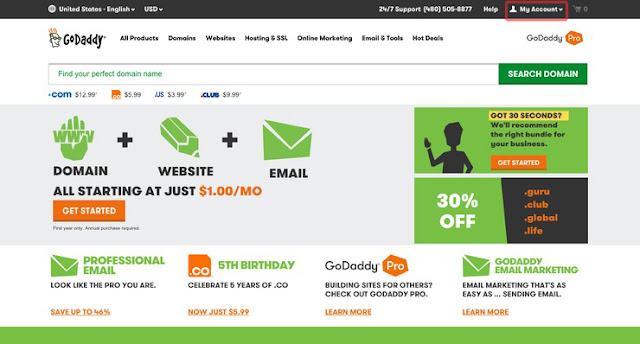




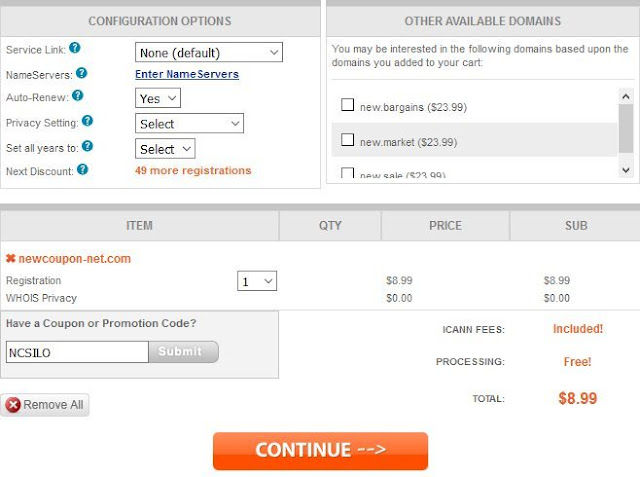



No comments:
Post a Comment