- Log in to your GoDaddy account.
- Next to Domains, click Manage.
Card View
In Card View, your account will look something like this:- Select the domain name you want to use, click
 (Settings) and select Domain Settings.
(Settings) and select Domain Settings. - Under Contact Information, click the Remove Privacy link and select Yes, Remove Privacy from the display window.
List View
In List View, your account will look something like this:- Next to the domain you want to use, under the Privacy column, click Manage.
- Click the Remove Privacy link and select Yes, Remove Privacy from the display window.
Private Registration fees are non-refundable if you cancel your service. Cancellations are irreversible. Additionally, if you cancel the domain itself, Private Registration is automatically removed.
Source: https://ca.godaddy.com/help/cancel-private-registration-1625



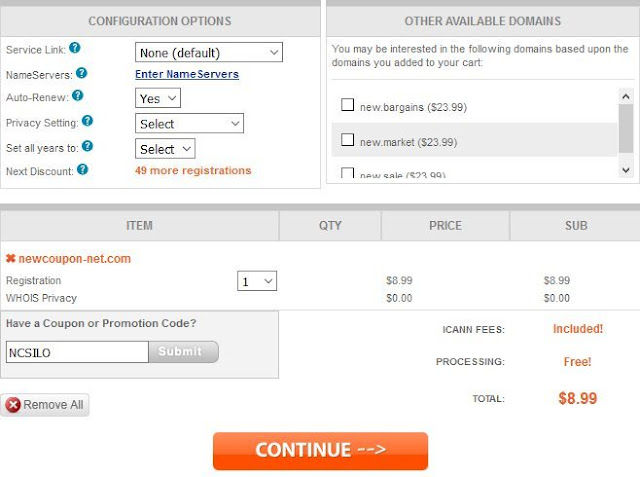



No comments:
Post a Comment