If you want to turn ON / OFF the auto renew for any domains in your Godaddy account, follow the steps below.
- login to your godaddy account
- once logged in then look at the tabs going across the top of the page and click on MY ACCOUNT
- when the next page loads, then look below the main tabs and you will see white tabs with blue lettering on them.
- click on PRODUCTS
- Below the products tab is DOMAINS. Look to the right of it and click the green LAUNCH button to load your Domain Manager
- Once you see all your domain names, you can quickly see what domains are turned on or off by scanning to the right of each domain. You should see a little gold padlock. Now look at the icon to the right of the padlock.
- It looks like 2 little green arrows. If the arrows are bright green, then the auto renewal for that domain is currently set to ON. If they are greyed out, then it is set to OFF.
- If you want to change it, then checkmark the domain(s) and hold your mouse over the icon at the top that says RENEW.
- A drop down menu will load up and I want you to choose AUTO RENEW. Then select MANUAL to turn if off or AUTO RENEW to turn it ON. Then click SAVE. It may take a few seconds for all the domains to change their status. If you refresh the page, you will see the green little arrows have changed color.
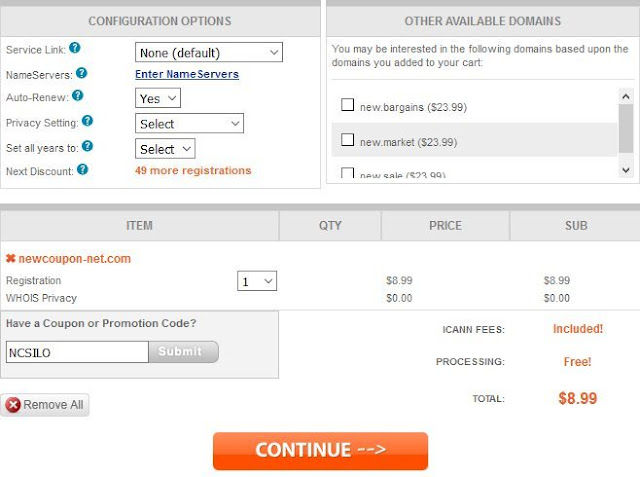



No comments:
Post a Comment