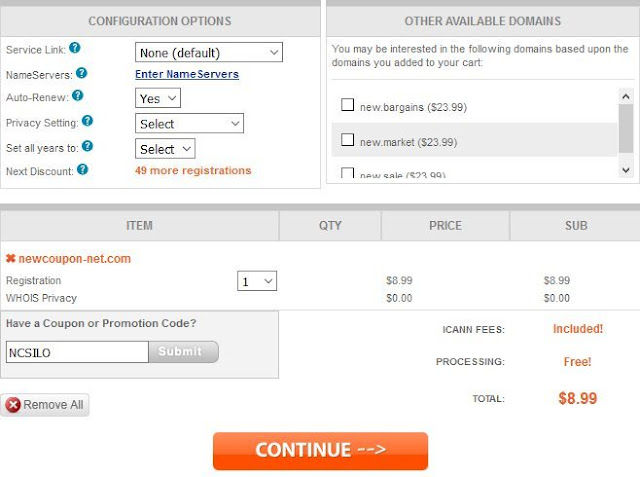When a person launches a startup, one of the main questions is WHO WILL BE THE TARGET AUDIENCE? Based on this question the whole business plan and structure of business establish. Basically if you know your target audience you can sell them most of your products or services easily and fast because you are giving them what exactly they need. So today I decide to discuss some of factors which help you to determine your target audience.
FACTORS WHICH DECIDE THE TARGET AUDIENCE:
- Time of launching business: When you are launching your business “Launching Period” is one of major factor which determine your audience, like is really that product/service in need when you are launching your business or how much competitions for your product/service? These questions help to understand that are you going to launch your business at right time?
- Who will get help from your business? :Is your product/service really solves the problem or fulfills the need of your target audience? If yes then your business get success easily otherwise you need to put so much efforts in the marketing of your business.
- Already Consumers/Audience: Is there already any product/service similar to your product/service. If yes then you need to market more these features which make your product/service unique or different from existing product/service, so that your customers do not get confuse and select your product/service more and more.
- Common things in your buyer: One of the major factors is to find out the common factor in between your buyers. This common factor can become the unique feature of your product/service.
- Ways to reach your target audience: Last but not least how you reach your target audience means how you market your product/service among your target audience. Check all online or offline means so that you can sell as much you can.
- Marketing Demographics : Before starting marketing of your product/service you should attempt surveys in which you can check age, location, gender, income level, education level, marital or family status, occupation etc. Now a days there are so many survey soft wares in market which offers free or pro versions. these soft wares prepare your survey questions in few clicks.